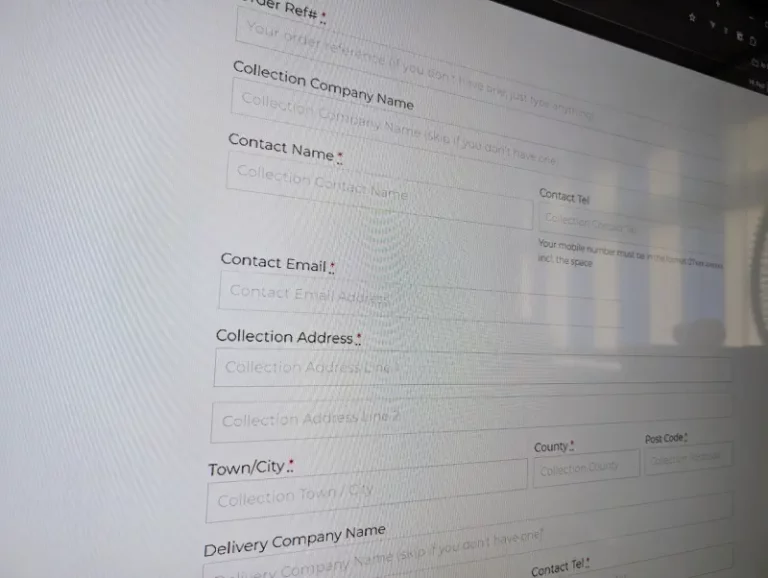Need help with your bike delivery or account?
You’re in the right place. At Bike Services UK, we specialise in no box bike delivery across the UK, and this support hub is here to guide you through every step—from setting up your account to tracking your order and resolving delivery issues. Whether you’re a first-time user or a returning rider, our dedicated support team is ready to assist with all aspects of our bike delivery service. Explore the FAQs, troubleshooting tips, and contact options below to get the help you need—fast.
Registration & Login
How do I register?
Click on the My Account icon or Login/Register link on the menu and enter your email address in the Registration form.
A username will be created for you and you will be emailed a link to setup your password.
You cannot complete an order without being logged into an account
Where do I login?
Click on the My Account icon or Login/Register link in the menu. This will take you to the login page
How do I reset my password?
Click on the My Account icon or Login/Register link in the menu and click on the Lost Your Password link on the login form
Deliveries
How do I book a delivery?
- Select the bike you want to deliver on the Home page or click on the Book a Delivery button on the menu and select your bike type there.
- Some bikes are offered with Boxed or Ready to Ride options. Ready to Ride is selected by default but if you want a Boxed delivery select it from the Delivery Type dropdown.
- Enter your collection address. If you are logged in, your default collection address (if set up) will pre-populate your collection address fields. Make sure ALL required fields are completed. NOTE: Correct contact details are important for sending tracking links and contacting someone in case of issues.
- Enter your delivery address. Make sure ALL required fields are completed. NOTE: Correct contact details are important for sending tracking links and contacting someone in case of issues.
- Select the quantity of bikes being delivered to your delivery address. NOTE: Some boxed bike types attract a discount for multiples to the same address.
- NOTE: You can add multiple bike types + multiple collection and delivery addresses on the same order. Simply go back to the shop page and select your bike type and repeat the process.
- When you are ready to complete your order, click on the basket icon on the menu
- The basket will list all of your deliveries, the collection and delivery addresses + any bulk discounts and postcode surcharges.
- Click on Proceed to Checkout. This will take you to the payment page.
- If you are not logged in, you will need to login to your account. If you don’t have one you can register for one here too.
- To complete your order you can Pay by Card or if you have been granted the option by us, you can also opt to Pay on Account.
- When your order has been completed, you will be sent to an order confirmation page and emailed a copy too.
- One of our Team will contact you arrange a date of collection.
- Your customer will be contacted with a delivery date. If they accept it, a LIVE tracking link will be sent to you both which will be live on delivery day. No deliveries are attempted without a confirmed delivery slot.
- A driver will contact your customer on the day of delivery.
- The bike will be delivered and handed over by our driver who can fit pedals and make minor adjustments.
Can I change my collection or delivery day?
Possibly, it depends where your bike is in the process. If you need to amend your booking please contact our Customer Services team as soon as possible.
What if there is an issue with my delivery?
Please contact our Customer Services team as soon as possible so we can resolve the issue for you.
What happens if my delivery gets damaged?
We endeavour to keep any delivery problem to an absolute minimum, including damage, by using the latest IT and training our drivers. However, we live in a real world and things can go wrong. Be assured that when things do go wrong we will own it, find out why and resolve it for you as soon as possible.
If you have a delivery issue, please contact our Customer Services team.
How do I track my delivery?
You and your customer will be sent separate tracking links when collection and delivery slots have been confirmed.
The links will go LIVE on delivery day
My delivery details are not being accepted
Adding a bike collection and delivery to your order is simple however some of our fields are mandatory. These fields are denoted by a red asterisk next to them. Failure to enter information in these or in the incorrect format (tel numbers) the page will highlight where the problem is. You will not be able to proceed until those issues have been addressed.
For forms filled out correctly, on rare occasions your delivery post code may be rejected. When this happens, firstly please ensure the postcode is in a zone we deliver to. You can type in your post code here to check. Secondly, please try typing in your postcode with a space in it’s correct place. This usually fixes any erroneous issues with postcodes. If the issue still persists, please note the type of bike you are trying to book and contact us with this and the problematic post code and rest assured we’ll sort it for you.
My Account
How do I view my order history?
How do I change my password?
You can change your password in your Account dashboard. Click on the Account Info link. On this page click on Edit Info.
On this page you can change your password
How do I change my Account Details?
You can change your Account Details in your Account dashboard. Click on the Account Info link. On this page click on Edit Info.
In here you can amend your profile and change your password.
How do I change my saved Payment Method?
Saving payment methods (your card details) is optional at the checkout. If you want to save your card details, tick the box before you complete your order.
You can change your saved card details in your Account dashboard. Click on the Payment Methods link.
In here you can amend your saved cards.
How do I change my Billing Address?
You can change your Billing Address in your Account dashboard. Click on the Account Info link. On this page click on Edit Info on Billing Info & Address.
In here you can amend your Billing Address.
How do I change my default Collection Address?
You can change your default Collection Address in your Account dashboard. Click on the Account Info link. On this page click on Edit Info on Default Collection Info & Address.
In here you can amend your Default Collection Address.
If you are logged in, this address will auto-populate the collection address form when you open our bike pages.
Can I apply for a credit account?
Credit Accounts allow you to pay for orders on Account. Customers granted this option are billed weekly. Contact us if you want to apply for one.
I have a query about my invoice
Please contact us to discuss any billing issues you may have.